Hi All:
Now we are delveloping BLE Mesh using nrf52840 sdk( v5.0.0) and use light_switch example.
It is important for us to send 10 bytes of message from nrf mesh app to nrf52840 device.
https://github.com/NordicSemiconductor/Android-nRF-Mesh-Library
In the Android-nRF-Mesh library, it has a feature to send messages to vendor models.
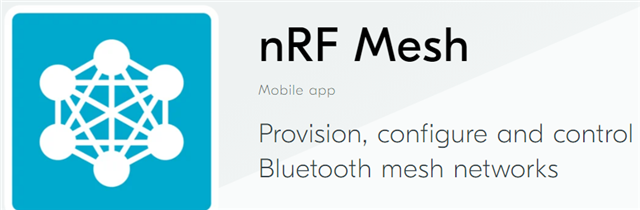
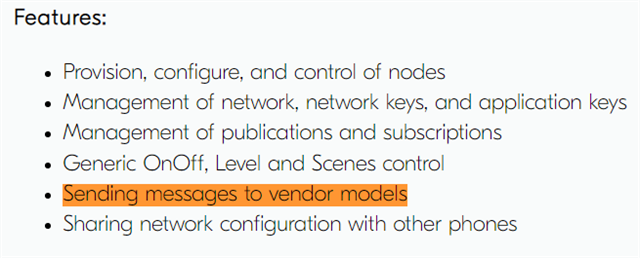
After successful provision and set the publications and subscriptions,the Mesh APP can control the light state (on/off) of nrf52840.
We also can transmit 10 bytes of data from light_switch client to server by using the command of "access_model_publish(access.c)" as below.
status = access_model_publish(p_client->model_handle, &p_client->access_message.message);
We hope the mesh APP can send segmented messages to the nrf52840 device.
How to set vendor models in nrf52840 and send n(n=10) bytes of segmented messages from nrf mesh app to nrf52840 device?
Below is the android sdk for nRF Mesh.
Is there a sample code for reference? How can do step by step?

Best Regards,
Sheng-Hua


