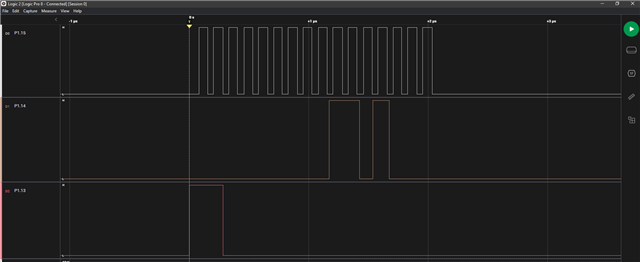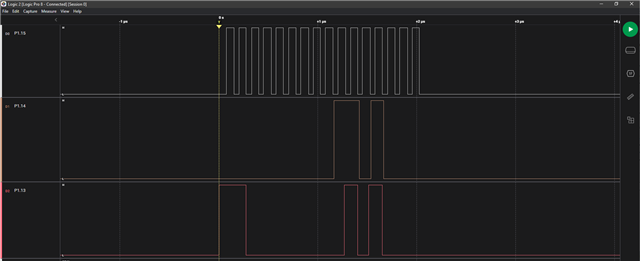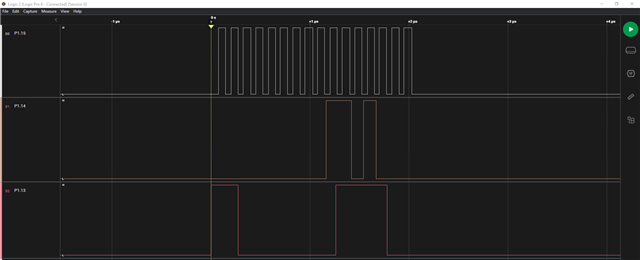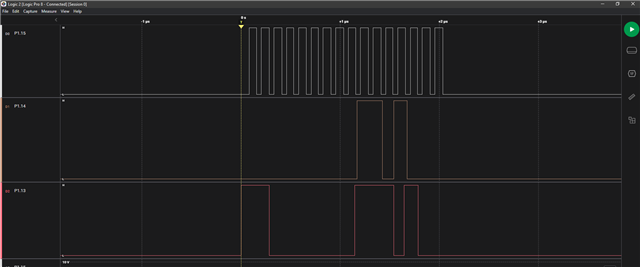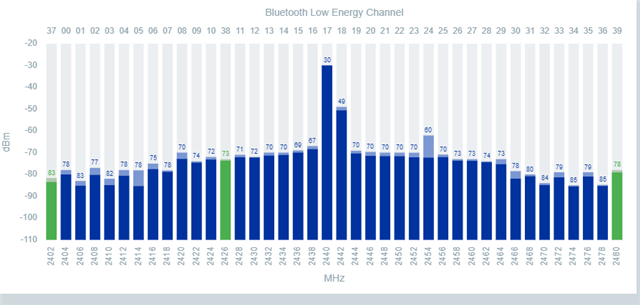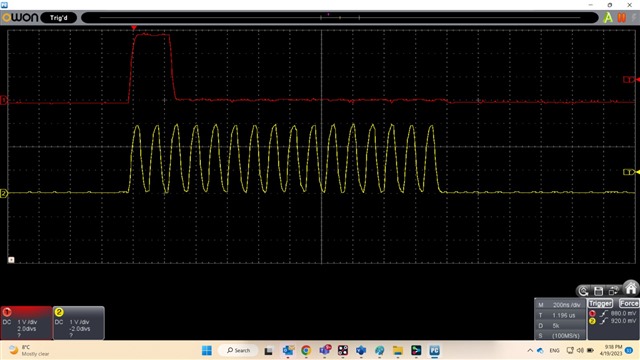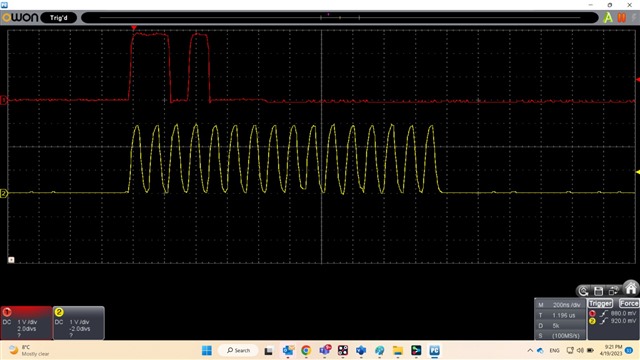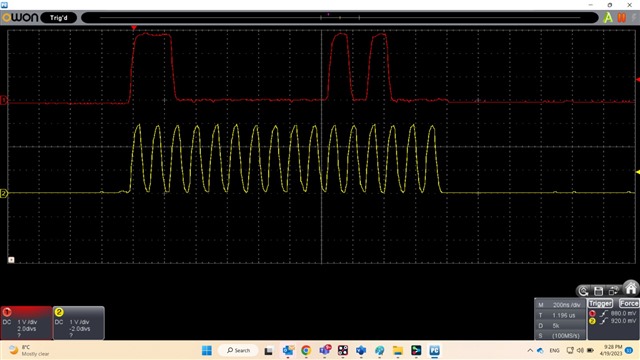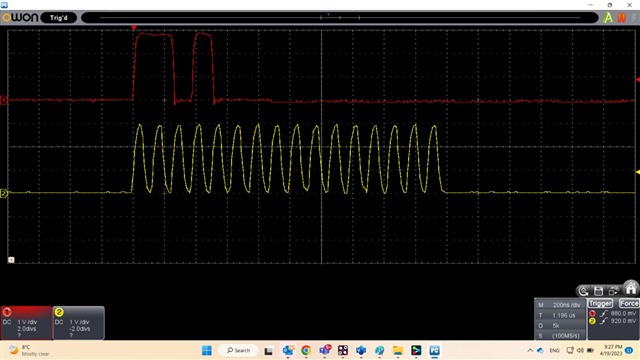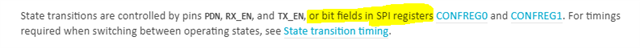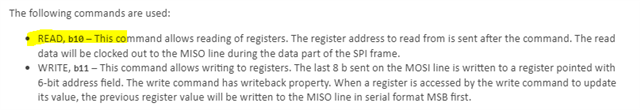Hi JONATHAN LL
I am using nrf21540DK, NCS version 2.3.0, Radio Test example, RSSI Viewer as a Scanner, and VSCODE studio as an IDE.
I just come to know that. do not support the nrf21540DK configuration. I tested its RSSI and got -23dm @0 to 4 dbm input from nrf52840.
To confirm the communication between nrf21540 and nrf52840, I used an oscilloscope to monitor the SPI signals on P1.13, 14, and 15. But I got no signal.
After that when I loaded the supported "Direct test mode " example I got the pulses on these pins.
Can you please help me in this regard that how to make it work with the "Radio test" example?
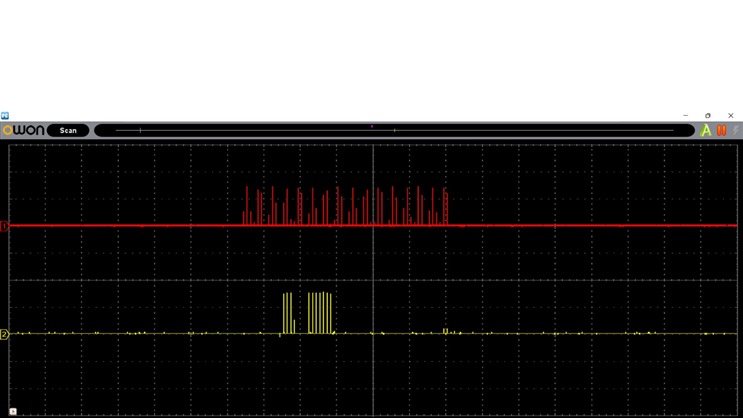
Above picture is when i tested it with Direct test mode.But no signals in case of radio test example.
Can you please help me in this regard? I tested my custom (nrf52833+nrf21540) board as well .And i faced the same issue with that as well.
Thanks & regards,
Muhammad Usman