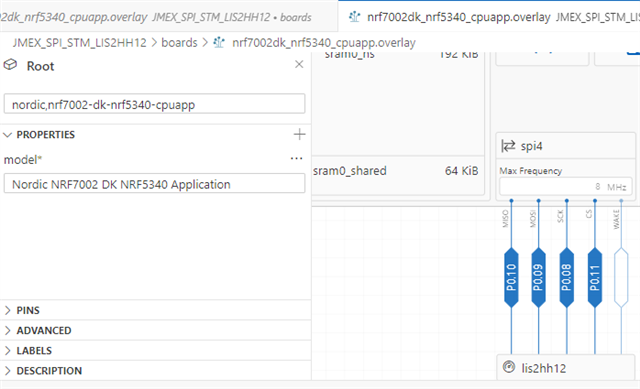Hi
Iam use nRF7002-DK, SDK v2.5.2, I try to set high seed SPI as master and connect with BMP280 sensor,I generate overay file for spi4 connect BMP280 sensor,for this resource in nrf5340_cpuapp_common.dts connect mx25r64 NOR flash first, as below picture, can I coonect two resource on this SPI4 or remove this NOR flash to other SPI resouce?If connect two on same SPI or remove the NOR falsh to other SPI resource, what the side effect happen for change setting?
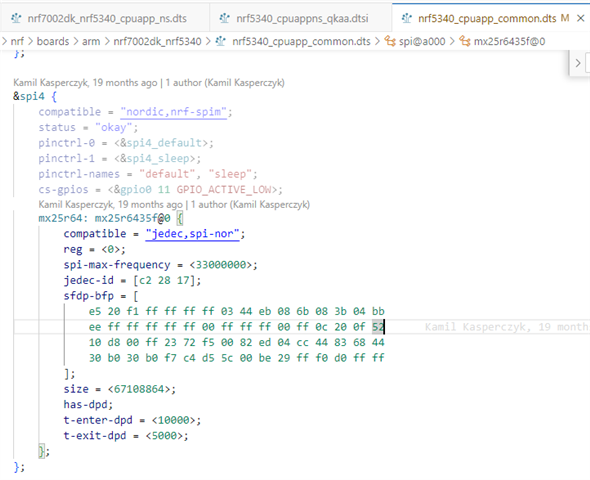
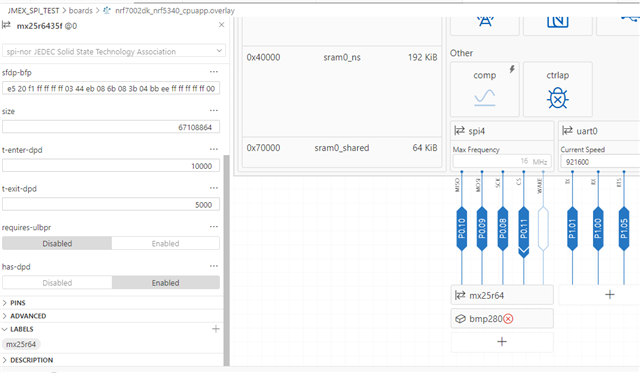
Best Regards
Tina