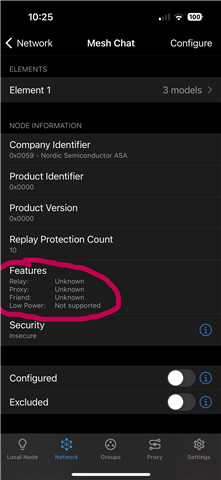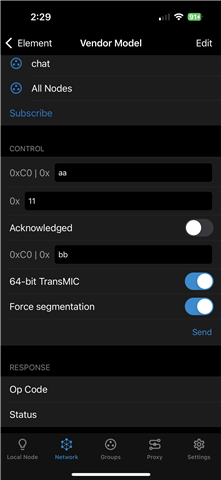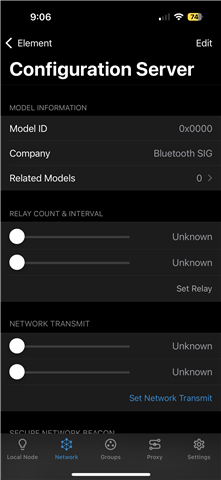Is nRF Mesh app support feature that send customize data/command to node? The goal is to transmit data from phone to node, where it will be processed and used to trigger actions. Besides that, how to check what’s the roles of node currently running? Those fields are shown unknown in nRF Mesh app features section (Refer to attachment). Is it check from prj.conf file?
SDK version: v2.6.1
nRF Mesh app (IOS): 4.2.0
Hardware: nRF5340-DK