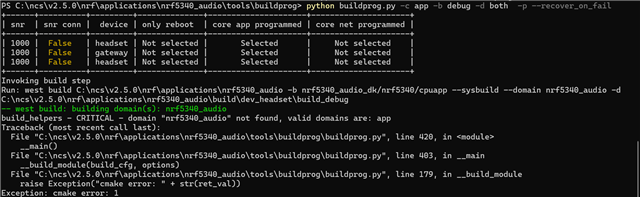
Attached error log snippet for the reference.
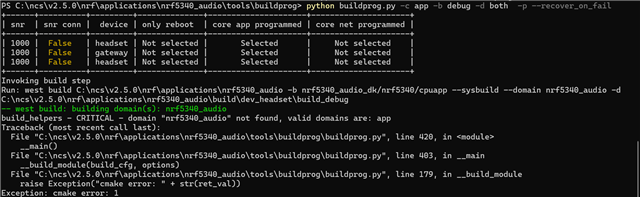
Attached error log snippet for the reference.
Hi,
Is this the nRF5340 Audio DK or is it you custom audio board?
Do you get issues with a later SDK version, say, v2.7.0 or 2.9.0?
Regards,
Priyanka
SDK version v2.5.0
HI,
Could you open the command prompt via Toolchain Manager as follows:
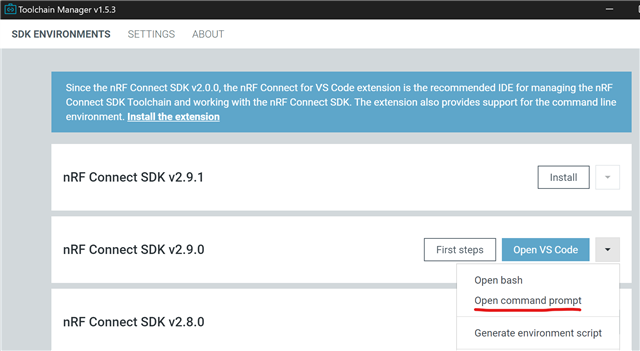
And then try the west update, followed by the west zephyr-export?
-Priyanka
This steps worked for me. but still after building the code not able to scan Nordik advertisement. after building board is in red colour. can you please provide flash step for this sdk version v2.9.0.
Hi,
As mentioned before, follow these steps to build the sample:
Priyanka said:2. After that, please set CONFIG_TRANSPORT_BIS=y in the prj.conf file.
3. And then finally:
west build -b nrf5340_audio_dk_nrf5340_cpuapp --pristine -- -DCONFIG_AUDIO_DEV=2
After this, then west flash should flash your sample onto the board.
The board should turn green upon flashing.
-Priyanka
while doing 3rd step facing below error: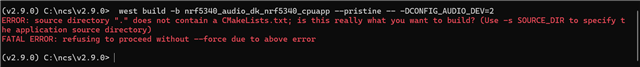
Please make sure that you have the following files in the nrf5340_audio folder:
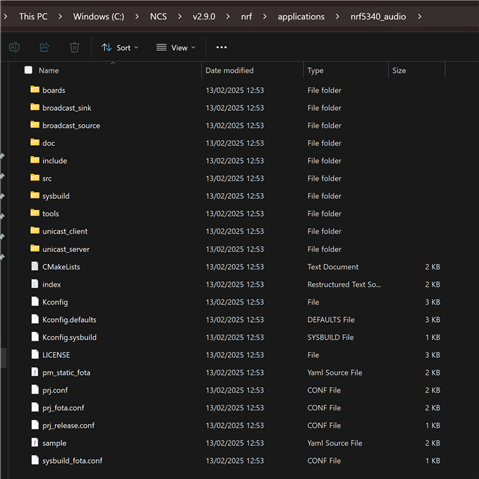
Also, please share your CMakeLists.txt as the error mentions this file is not present.
-Priyanka
Please make sure that you have the following files in the nrf5340_audio folder:
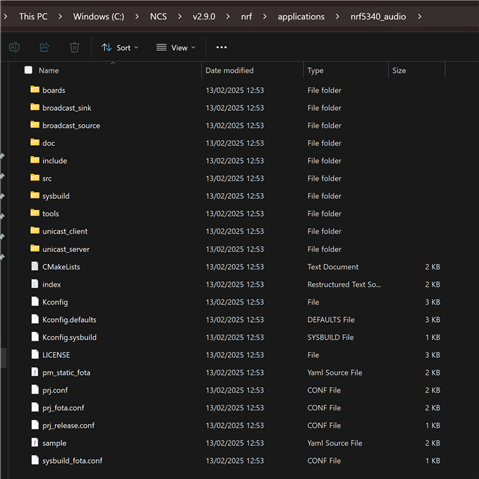
Also, please share your CMakeLists.txt as the error mentions this file is not present.
-Priyanka
Below is the files in the nrf5340_audio folder: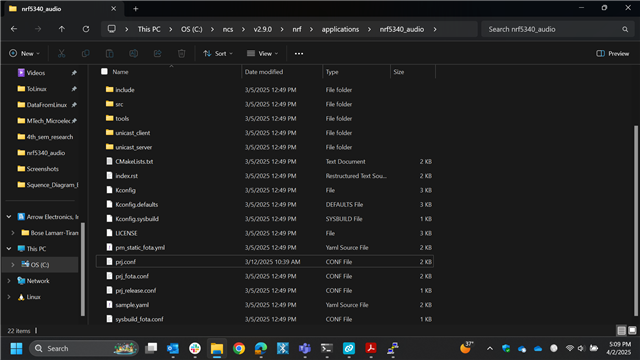
cmakelists.txt file:
#
# Copyright (c) 2022 Nordic Semiconductor ASA
#
# SPDX-License-Identifier: LicenseRef-Nordic-5-Clause
#
cmake_minimum_required(VERSION 3.20.0)
# Flag which defines whether application is compiled as gateway/dongle or headset
add_compile_definitions(HEADSET=1)
add_compile_definitions(GATEWAY=2)
find_package(Zephyr REQUIRED HINTS $ENV{ZEPHYR_BASE})
project(NRF5340_AUDIO)
string(TIMESTAMP NRF5340_AUDIO_CORE_APP_COMP_DATE "%a %b %d %H:%M:%S %Y")
# Generate fw_info_app.c
configure_file("${CMAKE_CURRENT_SOURCE_DIR}/src/utils/fw_info_app.c.in"
"${CMAKE_BINARY_DIR}/fw_info_app.c"
@ONLY)
# Target sources below are specific to the nRF5340 Audio DK HW
target_sources(app PRIVATE
${CMAKE_BINARY_DIR}/fw_info_app.c
)
if (CONFIG_BT_BAP_BROADCAST_SINK)
add_subdirectory(broadcast_sink)
endif()
if (CONFIG_BT_BAP_BROADCAST_SOURCE)
add_subdirectory(broadcast_source)
endif()
if (CONFIG_BT_BAP_UNICAST_CLIENT)
add_subdirectory(unicast_client)
endif()
if (CONFIG_BT_BAP_UNICAST_SERVER)
add_subdirectory(unicast_server)
endif()
# Include application events and configuration headers
zephyr_library_include_directories(
include
src/audio
src/bluetooth
src/drivers
src/modules
src/utils
src/utils/macros
)
zephyr_library_include_directories(app PRIVATE
${ZEPHYR_NRF_MODULE_DIR}/boards/arm/nrf5340_audio_dk_nrf5340)
# Application sources
add_subdirectory(src/audio)
add_subdirectory(src/bluetooth)
add_subdirectory(src/drivers)
add_subdirectory(src/modules)
add_subdirectory(src/utils)
## Cirrus Logic
if (CONFIG_HW_CODEC_CIRRUS_LOGIC)
if (ZEPHYR_CIRRUS_LOGIC_MODULE_DIR)
add_subdirectory(${ZEPHYR_CIRRUS_LOGIC_MODULE_DIR} cirrus_logic_bin_dir)
else()
message(FATAL_ERROR "Cirrus Logic/sdk-mcu-drivers repository not found\n")
endif()
endif()Hi,
I just noticed one thing.
When you build, first navigate to the nrf5340_audio folder, i.e.
right now you are doing the 3rd step of west build from the c:/ncs/v2.9.0 location, but you need to do the 3rd step from this location:
c:/ncs/v2.9.0/nrf/applications/nrf5340_audio
Please try from this location and you will be able to build.
-Priyanka
Facing below build error while running on the provided path: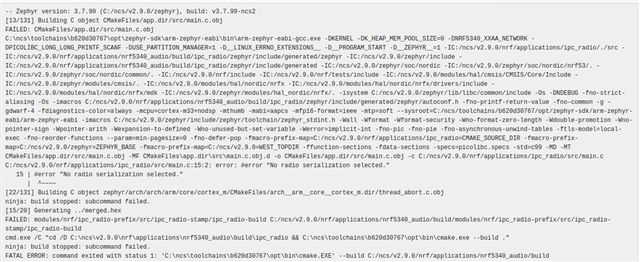
Please open command prompt via Toolchain manager as mentioned before.
Then select the path by:
cd C:/ncs/..../nrf5340_audio
Then in the updated path, try the west build.
Also, please attach the entire build log, including what instruction you have given.
-Priyanka