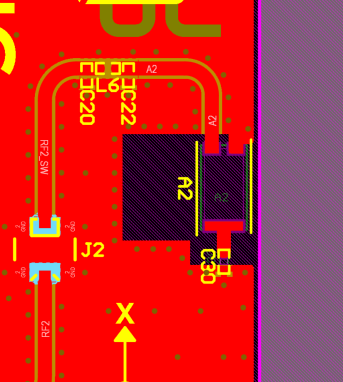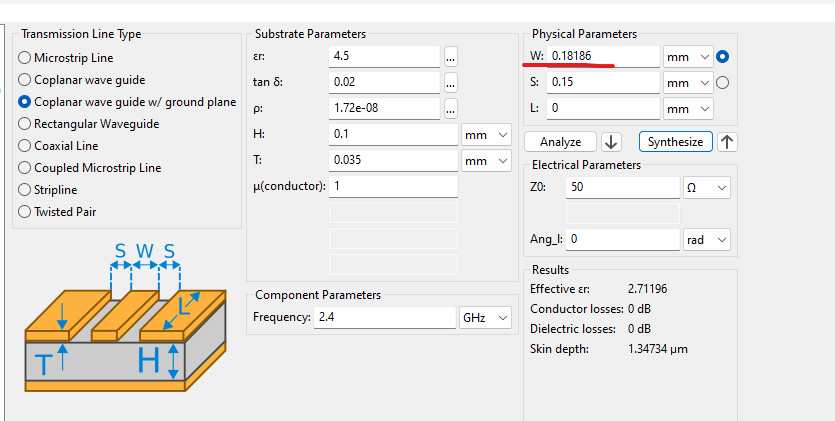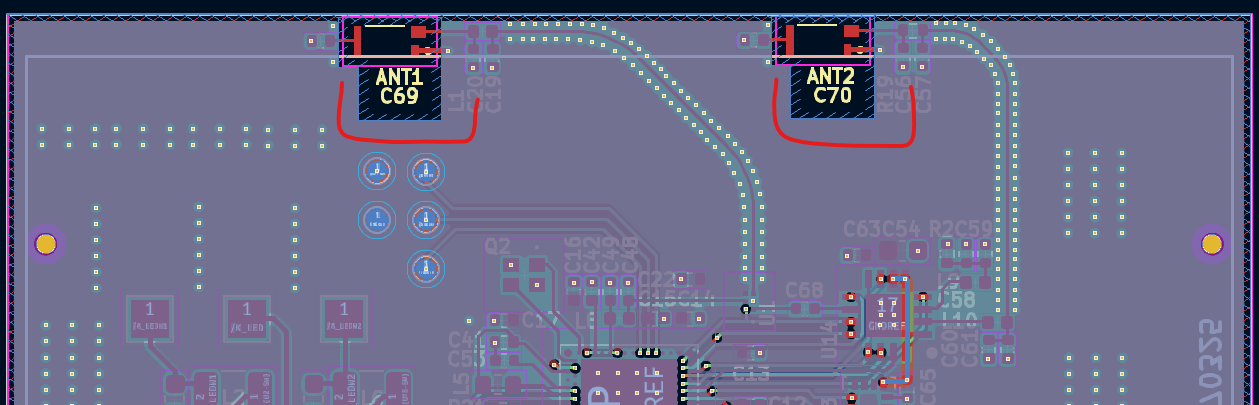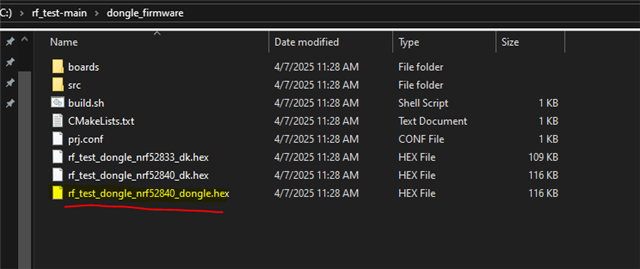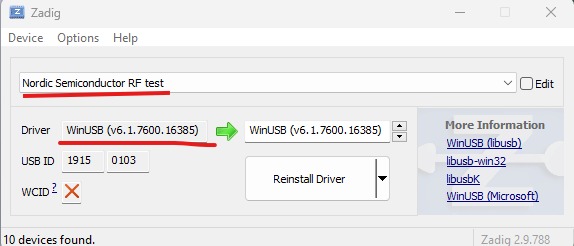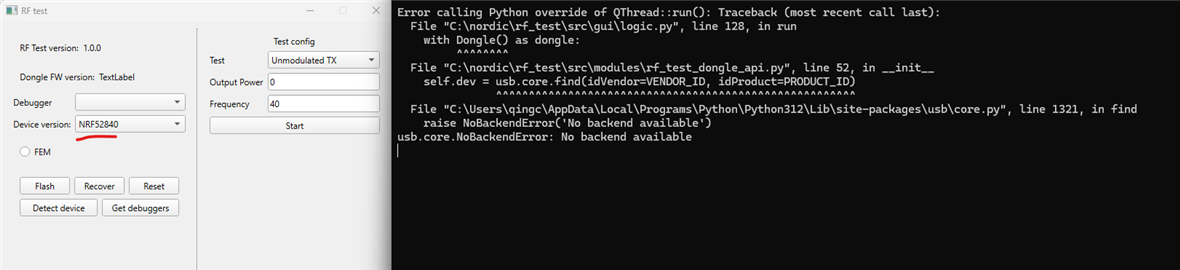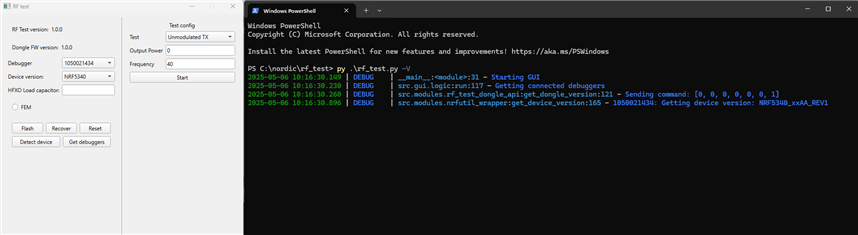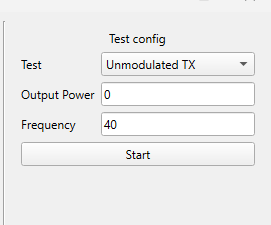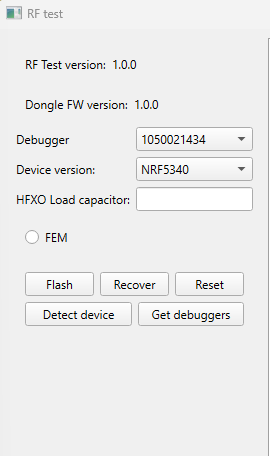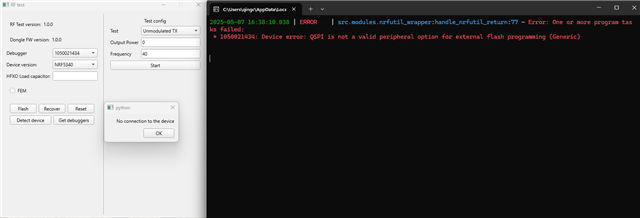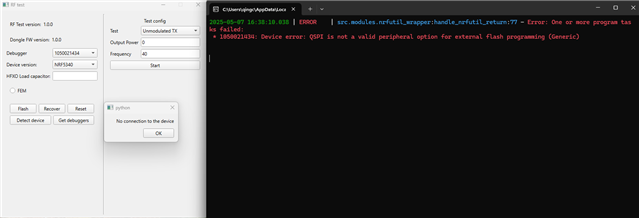Hi Community,
I designed a similar board asThingy53, espacially the antenna parts are almost the same, except the RF switch, we replace it with another one (BGS12WN6E6327XTSA1), then we found there is some issue to make the switch work properly, so I just removed the RF switch and short the RF output to the short range antenna, which means, now only one anntenna is connected to the RF, even so, I cannot see any RF signal on the mobile phone.
but the output from UART seems no problem:
*** Booting nRF Connect SDK v3.5.99-ncs1 *** [00:00:00.303,100] <inf> Custom_board: Starting Custom_board... [00:00:00.309,020] <inf> fs_nvs: 8 Sectors of 4096 bytes [00:00:00.309,020] <inf> fs_nvs: alloc wra: 0, fd0 [00:00:00.309,051] <inf> fs_nvs: data wra: 0, 1c [00:00:00.334,167] <inf> bt_hci_core: HW Platform: Nordic Semiconductor (0x0002) [00:00:00.334,197] <inf> bt_hci_core: HW Variant: nRF53x (0x0003) [00:00:00.334,228] <inf> bt_hci_core: Firmware: Standard Bluetooth controller (0x00) Version 54.58864 Build 1214809870 [00:00:00.336,456] <inf> bt_hci_core: No ID address. App must call settings_load() [00:00:00.338,897] <inf> bt_hci_core: Identity: E6:BD:87:6D:09:49 (random) [00:00:00.338,928] <inf> bt_hci_core: HCI: version 5.4 (0x0d) revision 0x218f, manufacturer 0x0059 [00:00:00.338,928] <inf> bt_hci_core: LMP: version 5.4 (0x0d) subver 0x218f [00:00:00.342,742] <inf> Custom_board: Bluetooth initialized [00:00:00.348,327] <inf> Custom_board: Advertising successfully started
the same code, if I compiled it for the nRF5340DK, the bluetooth signal can be observed.
So I just curious if I did something wrong in my board files or something else?
I have been strugled in this issue for a long time, please help me with it, thanks a lot!
Best regards
Danny