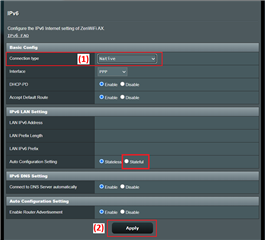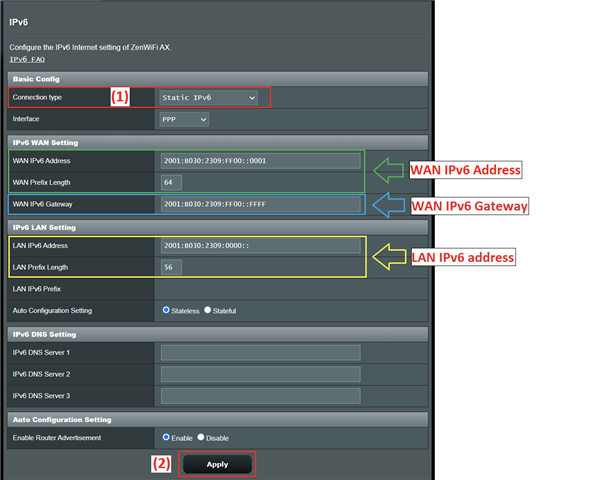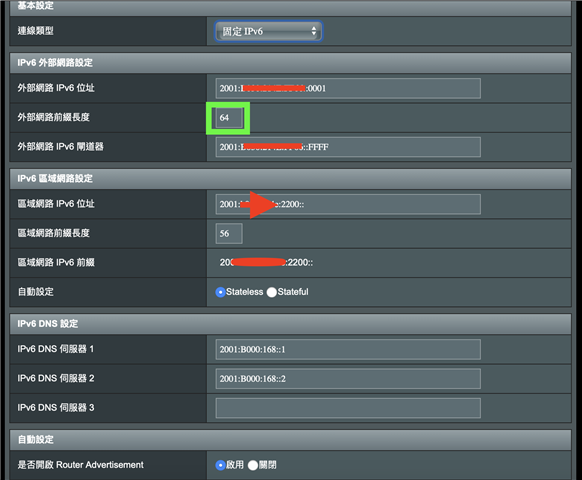Hello Nordic Taam:
I follow the WEB steps below
Software Development Kit > nRF5 SDK for Thread and Zigbee v4.1.0 > Thread > Thread tools > Thread Border Router
nRF52840 DK Version:nRF5_SDK_for_Thread_and_Zigbee_v4.1.0_32ce5f8\examples\thread\ncp\ftd\uart\hex
Raspberry Pi 3 Version:RaspPi_OT_Border_Router_Demo_v4.1.0-1.alpha
Use nRF52840 DK UART connect Raspberry Pi 3 to get the following information
wpan0 => [
"NCP:State" => "associating"
"Daemon:Enabled" => true
"NCP:Version" => "OPENTHREAD/20191113-00534-gc6a258e3; NRF52840; Apr 5 2020 21:51:18"
"Daemon:Version" => "0.08.00d (; Apr 21 2020 19:11:43)"
"Config:NCP:DriverName" => "spinel"
"NCP:HardwareAddress" => [F4CE363EC3C45B0E]
]
pi@raspberrypi:~ $ sudo wpanctl status
wpan0 => [
"NCP:State" => "uninitialized"
"Daemon:Enabled" => true
"NCP:Version" => ""
"Daemon:Version" => "0.08.00d (; Apr 21 2020 19:11:43)"
"Config:NCP:DriverName" => "spinel"
"NCP:HardwareAddress" => [F4CE363EC3C45B0E]
]
If I have the wrong steps or have not completed, please give me some pointers, thank you.
Also, can you teach me how to set up the Thread Border Router successfully on Raspberry Pi 3?
Best Regards
Rick.