Hi
This is the first time I have tried to use the nrf52840 dongle and the programmer v2.3.1, it can see the dongle( com10), but as soon as I select Device tis is the response I get from the log?
Can Anyone help please
Regards
David
Hi
This is the first time I have tried to use the nrf52840 dongle and the programmer v2.3.1, it can see the dongle( com10), but as soon as I select Device tis is the response I get from the log?
Can Anyone help please
Regards
David
Hi David
I just tested this on my end and did not have any issues. Are you sure you've set the Dongle into the default bootloader mode that is needed to program the device with new software? In the SELECT DEVICE tab you should see a device named "Open DFU Bootloader" and the Dongle should be pulsing red. In order to get it into this state, press the side mounted button while it is plugged into the computer. You can check out our Dongle Programming tutorial for more details on using the Dongle.
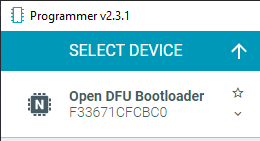
Best regards,
Simon
Hi Simon
Thank you for getting back so promptly, unfortunately I have done all the things you have mentioned several times, also we have brought 3 of the dongles and they all have the same problem please see attached screen shots
Its seeing the device?
Regards
David
Hi
Just to make sure, what version of the nRF Connect for Desktop app do you have? There was an issue similar to this in v3.8.0 of the Desktop app, so try updating it to the latest version (v3.10.0) if you haven't already.
A few other things you can try is to make sure all J-Link devices (and the Dongles) are disconnected from your computer before launching nRF Connect. Then launch the Programmer app and connect the Dongle to your computer.
If all else fails something might have gone awry when you first downloaded nRF Connect for desktop, try to uninstall nRF Connect altogether. Then make sure the folder C:\Users\___\AppData\Roaming\nrfconnect is empty or deleted before reinstalling nRF Connect for Desktop.
Best regards,
Simon
Hi Simon
Thanks for getting back Went through every thing you said including completely deleting nFr Connect and reinstalling the problem still remains the same, I don't know if this has anything to do with it but I have been using the nRF52840DK (not at the same time as the dongle) when the board is running it slows my computer by a factor of 10.
Kind Regards
David