Hi there,
This morning I updated to the latest version of the nrf connect for desktop, along with all the extensions (LTE Link Monitor, Programmer, Toolchain Manager).
However I cannot seem to detect my nrf9160 DK anymore. It does not pop up in the "Select device" on any of the apps. This is extremely frustrating. When we toggle the switch to the nrf52 however, the dk gets detected, but when toggling the switch to the nrf9160 position, we can not detect the DK, and only the J-link pops up within Programmer app:
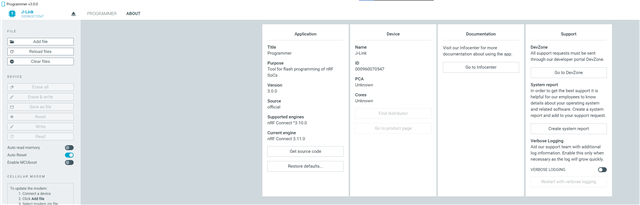
Unfortunately I do not remember the previous versions of any of the app I had. Please advise a workaround for this ASAP!


