We are having difficult getting a R&S CWM500 to connect to our nRF9160-based device (operating in CAT-M1 mode). We are using a R&S test UICC. We have already attempted all of the settings changes documented in the following issues:
Using nRF9160 against R&S CMW500 (or CMW290) in signalling callbox mode
NRF9160 RRC Connection Re-established CMW500
Unable to connect to R&S CMW500
Here are some screenshots of the CMW500 configuration that we have tried:

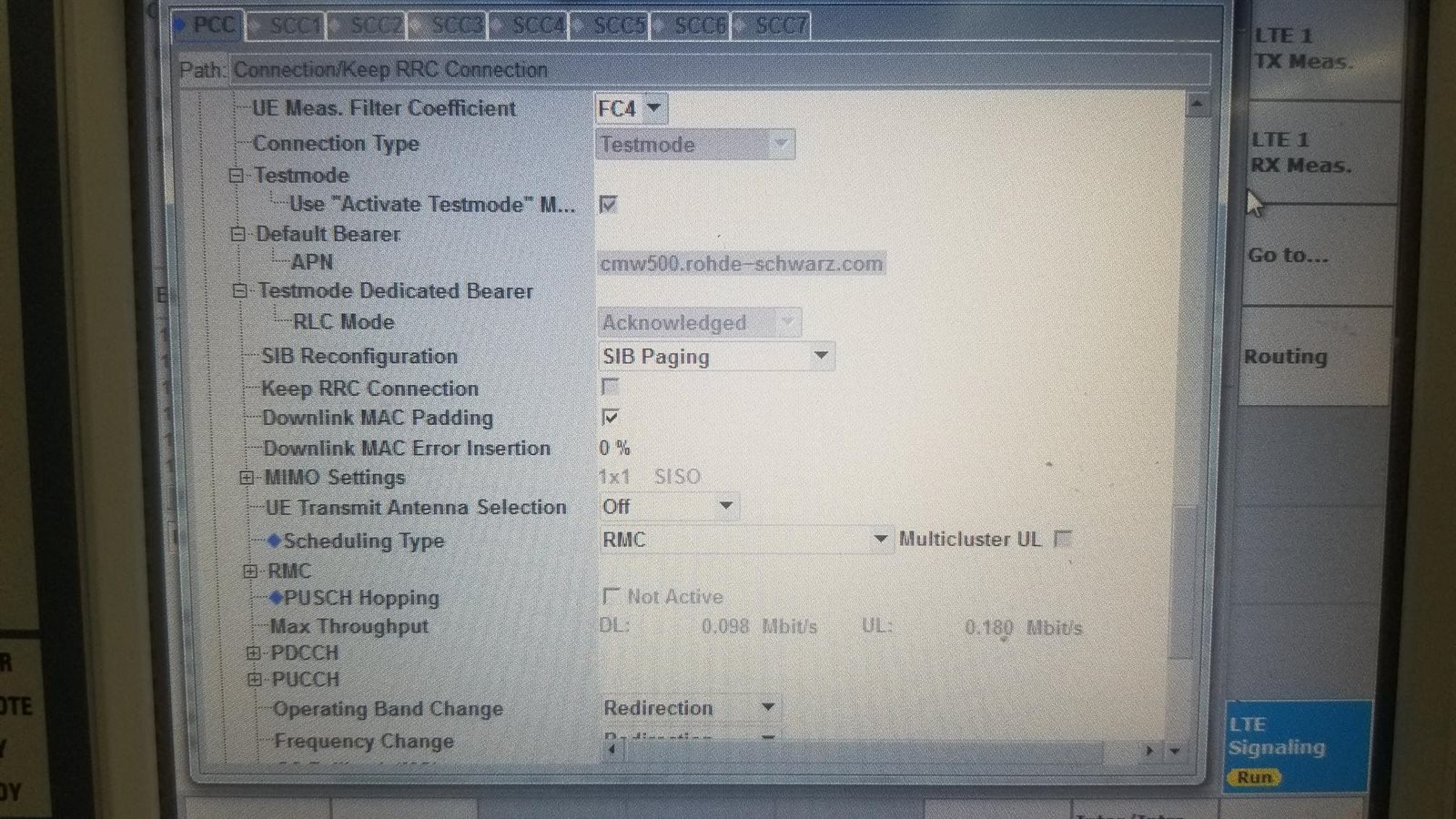
Finally, here is a copy of the full CMW-500 configuration that we tried:
CMW500 settings, Signaling failure, Boosty Device, 2022-10-27.zip
The devices we are testing are pre-production devices, which means that we do not have immediate access to any logging output at the moment. Additional connectors would have to be reworked on to the board to permit this, and the test facility (where the boards are) is located in a completely different region of the country.
Any guidance that you can provide on what setting(s) might need to be adjusted on either the nRF9160 or the CMW-500 would be tremendously helpful.
Cheers,
David


