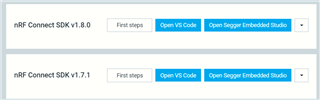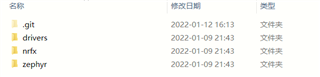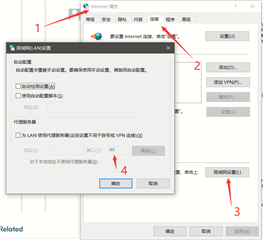I have downloaded the nrf connect sdk 1.7.1 and want to use the newset version of nordic official sdk. However, I have tried so many times to delete and redownload the sdk, when I build the direction_finding_connectionless_rx or direction_finding_connectionless_tx, it always turns out cmake error. By the way, I have chosen the right board, which is nrf52833dk-52833, and even the simplest project blinky_pwm wasn't working good. The error seemed the same.
error: Aborting due to Kconfig warnings
CMake Error at C:/Users/Marcous/ncs/v1.7.1/zephyr/cmake/kconfig.cmake:268 (message):
command failed with return code: 1
Call Stack (most recent call first):
C:/Users/Marcous/ncs/v1.7.1/zephyr/cmake/app/boilerplate.cmake:554 (include)
C:/Users/Marcous/ncs/v1.7.1/zephyr/share/zephyr-package/cmake/ZephyrConfig.cmake:24 (include)
C:/Users/Marcous/ncs/v1.7.1/zephyr/share/zephyr-package/cmake/ZephyrConfig.cmake:35 (include_boilerplate)
CMakeLists.txt:4 (find_package)
error: cmake failed
create_nordic_project.py failed (1)