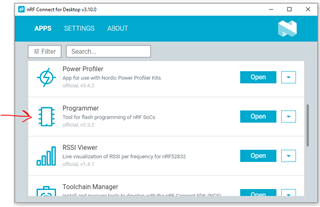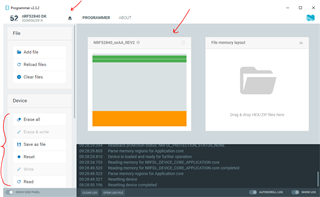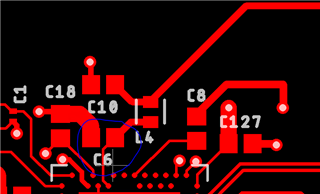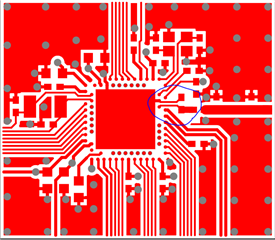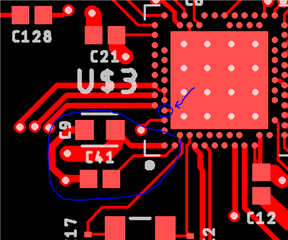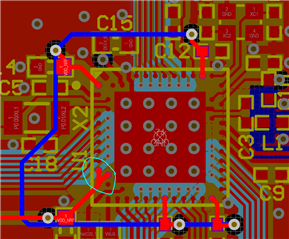Hi,
I've made my own PCB with an nrf52840. Right now I'm hoping to test out the bluetooth and measure my board's power consumption - the only problem is that I can't reliably program the microcontroller! A long time ago I was able to program this device with ble_app_blinky so I know the bluetooth works - unfortunately, right now I keep running into JLink errors. The specific setup/issues are listed below:
Right now I'm trying to program my custom board/NRF with 2 example projects: blinky and ble_app_blinky. To do so, I've setup the boards as in the diagram below:
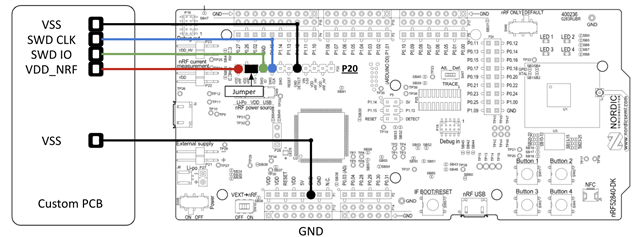
I am powering my custom board with an external supply set to 3.3V (the current limit is set to 3A so we should have more than enough juice) and the dev kit is "powered on" and plugged into my laptop via the uart/usb programming port (the left most usb port on the diagram). With this setup I can reliably program my custom board with the normal blinky program. Unfortunately, when I try to build&debug on my board with ble_app_blinky I get the following error:
Preparing target for download Executing Reset script TargetInterface.resetAndStop() Reset: Halt core after reset via DEMCR.VC_CORERESET. Reset: Reset device via AIRCR.SYSRESETREQ. Downloading ‘s140_nrf52_7.0.1_softdevice.hex’ to J-Link Programming 2.7 KB of addresses 00000000 — 00000aff Programming 149.3 KB of addresses 00001000 — 00026597 Failed to download application. Error during program/erase phase. Please check J-Link and target connection. Download failed
sometimes when I "build & run" directly I get a slightly different error:
Reset: Halt core after reset via DEMCR.VC_CORERESET. Reset: Reset device via AIRCR.SYSRESETREQ. Downloading ‘s140_nrf52_7.0.1_softdevice.hex’ to J-Link Programming 2.7 KB of addresses 00000000 — 00000aff Programming 149.3 KB of addresses 00001000 — 00026597 J-Link: Flash download: Bank 0 @ 0x00000000: 2 ranges affected (4096 bytes) J-Link: Flash download: Total: 0.652s (Prepare: 0.172s, Compare: 0.027s, Erase: 0.170s, Program & Verify: 0.106s, Restore: 0.175s) J-Link: Flash download: Program & Verify speed: 37 KiB/s Failed to download application. Error during program/erase phase. Please check J-Link and target connection. Download failed
I'm using the latest version of the sdk (v17) and s140. To program my board I'm using SES. I have done all my development so far with the nrf52840 dk (PCA10056) and I figured I could use the same example files. Do I have to change the starting/stopping memory locations for programming? If not, does anyone have any suggestions for further log/debug steps I can proceed with?
I beseech the Nordic (company) gods.
Thank you,
Ryan